For the past months, the rise of artificial intelligence has mesmerized us in so many ways. Do you want a lot of text? AI can do that in seconds. Do you want to see yourself as an astronaut? Just send your picture to an AI and prompt it to make you an astronaut. Do you want to code software? Welp, look no further – AI can do that for you as well. But when is it okay to use ChatGPT in the real world? And what on earth is using ChatGPT ‘ethically’?
With ChatGPT, I believe we have reached a turning point where we need to stop and ask ourselves: How can I use these kinds of tools ethically and safely?
First of all, let’s stop at the ethicality of it. Many argue that the usage of ChatGPT ‘in the wrong way’ will doom the trust that ChatGPT has. By ‘wrong way’ I’m referring to leaving ChatGPT to do everything for you while you watch Netflix.
The point of ChatGPT should be to free up your time by taking care of mundane tasks while you focus on more important tasks, not do the job for you.
That being said, here are 5 ways to ethically use ChatGPT and grow personally and professionally:
- Language learning aid
- Educational support and explanations
- Generating ideas for brainstorming
- Providing feedback on written work
- Assisting in proofreading and editing
Language learning aid
If you’re new to a language and don’t have any more lives in Duolingo, ChatGPT can serve you as a very valuable language-learning tool. You can easily engage in a conversation with it in another language besides English.
With ChatGPT you can engage in interactive conversations, receive contextual translations, practice writing, explore grammar explanations, and master the vocabulary.
When it comes to translations, the traditional way would only give you what the word means in the first meaning, However, with AI you can now get a full contextual understanding of what a word means, how it’s used, when it’s used and everything that you need to know before you use that word. This is a deal breaker because with traditional translation you only got a glimpse of a word’s meaning and that was about it.
By having interactive conversations with ChatGPT you will get used to the new language you’re learning and will get the feel of how the conversations in said language usually go. This way, you will become familiar with the language and gain a sense of how everything is said and how the conversations unfold in that language.
What’s considered the hardest part of learning a language is mastering the vocabulary, according to Dr. Paul Pimsleur. ChatGPT can help a lot with this as it has a very deep knowledge of any language and can help with vocabulary. You can ask it to give you synonyms, find a better word for a said sentence, and in this way perfect the vocabulary. Language learning aid is absolutely one of the best ways to ethically use ChatGPT for.
Pros of using ChatGPT in language learning
- Conversational practice – simulate conversations, providing you with opportunities to practice the language skills in an interactive manner
- Translation clarification – beyond simple translation, you can get more context for a given word along with what it means and how it’s used
- Writing support – practicing the written way of the language, you will suggestions for sentence structures, choice of words, and grammar corrections
- Constant availability – ChatGPT is available anytime which allows you to access the language learning at your needs
Cons of using ChatGPT in language learning
- Lack of real-time feedback – more often than not ChatGPT can slip on subtle errors that only human language teachers can detect
- Dependence on technology – relying 100% on ChatGPT will most likely hinder you from practicing your skills in a real-life context
- Limited conversation depth – you can only go so far with conversation and will definitely get stuck with complex or nuanced discussions
- Limited context – you may occasionally be met with responses that are contextually incorrect, inappropriate, or outdated
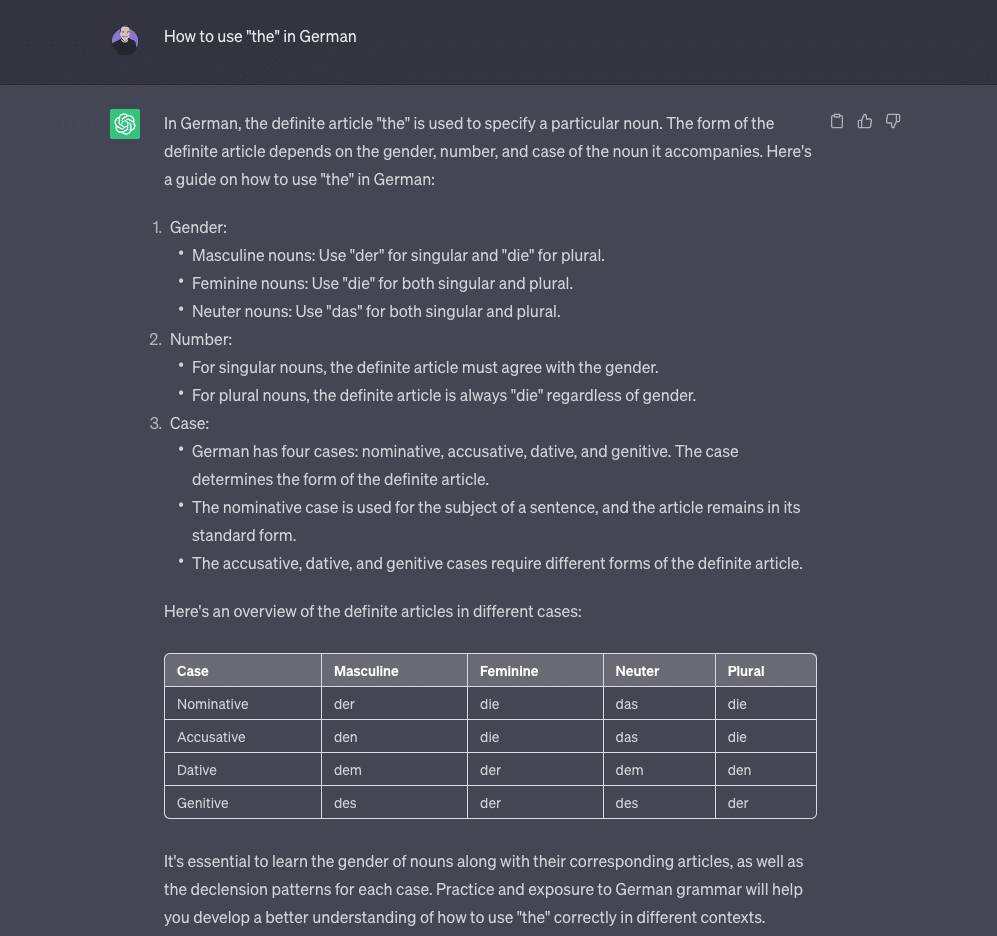
Educational support and explanations
While keeping in mind that it can never replace traditional professors and teachers, ChatGPT is great when it comes to educational support nonetheless. It is able to provide you with valuable explanations, assisting you in various ways. By using it you’ll be able to enhance your understanding and foster your creativity in the educational field.
ChatGPT can help you understand complex concepts, offer you deep explanations on specific topics, and provide you with examples in order to clear your fog from different topics.
Read also “Can ChatGPT be detected?”
When it comes to complex concepts, you can use it to explain them to you in a rather simple way and it will give you some very basic examples to help you understand the concept better. My personal favorite prompt is this “Explain [difficult concept] like I’m 5 years old“. More often than not, a cake is used as an example, which results in me being hungry but I digress.
ChatGPT is also amazing for offering you deep explanations and examples on specific topics as it has a large dataset on practically everything. You can prompt it to give you a real-life example of how something is used and you’ll get the feel of it. Also, you can go as deep as you want with any given topic and it has the capability to give you exactly what you’re looking for.
Pros of using ChatGPT in educational support
- Accessibility – ChatGPT is available on-demand, allowing you to have your own schedule of learning instead of having a fixed one
- Personalized assistance – It can offer you a personalized, at-your-pace explanation and guidance to help you get adapted more easily
- Idea generation – While not discouraged in traditional education, with ChatGPT you’ll get more lightbulb ideas while learning
Const of using ChatGPT in educational support
- Lack of emotional intelligence – it lacks the ability to understand and respond to emotions, which can be a barrier to learning for many
- Potential bias – an AI is only as biased as the data it’s fed on and it is influenced by the same data, making it biased in many cases
- Dependent on the Internet – ChatGPT relies on a strong Internet connection to function, which can be a limitation for some learners
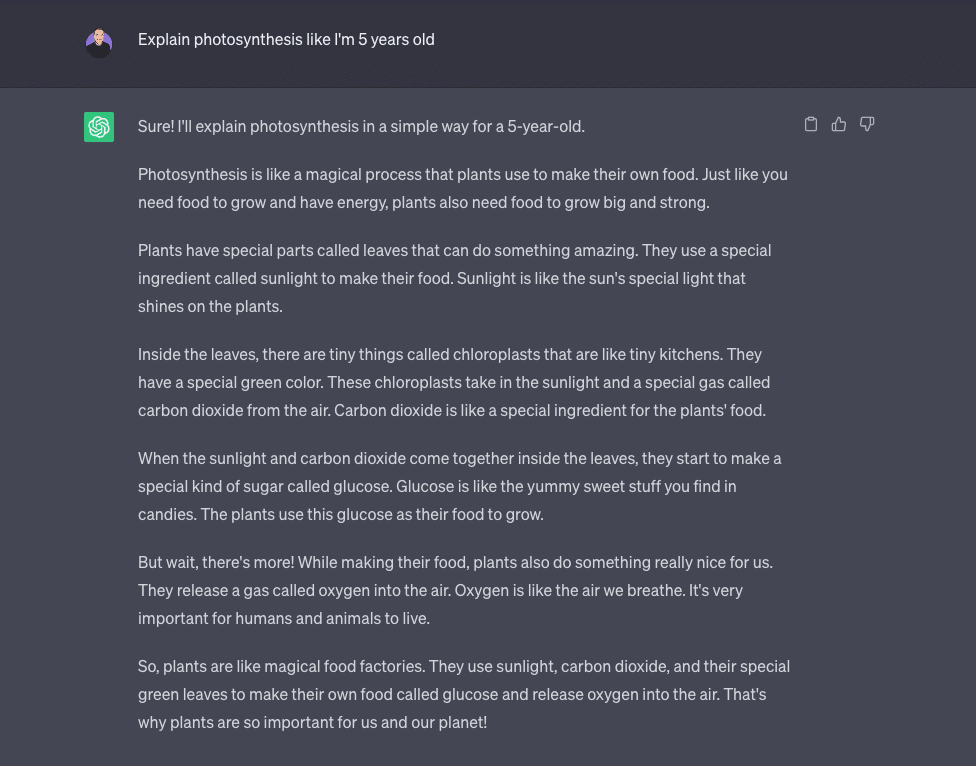
Generating ideas for brainstorming
Needless to say that ChatGPT can never replace human creativity and brainstorming session, you can’t dismiss it completely as it’s awesome for generating ideas and fostering your creativity.
ChatGPT can provide you with fresh insights, suggest some interesting approaches, and show you new ways of thinking during brainstorming sessions. By using its vast dataset and language capabilities, you can explore different angles and generate a more informative idea.
Fresh insights are one of the things I love most about it. There have been times when I was stuck on a particular idea and needed fresh air – with ChatGPT these times have been rather less frequent. It’s designed to give you a lot of information and it’s up to you to tweak it as much as you want.
Additionally, before the ChatGPT era – though without my knowledge – I’ve been one-dimensional in a lot of topics. However, by suggesting interesting approaches and new angles, I’ve become more open-minded on many topics. What it taught me most was to be able to write for a topic on both sides – I can write a compelling case for both ‘for’ and ‘against’ on any topic. I found that the best way to ethically use ChatGPT is to help you generate ideas, not do the whole work for you.
Pros of using ChatGPT for brainstorming
- Diverse perspective – it will introduce some alternative viewpoints and concepts that you have never considered before
- Fueling creativity – by constantly generating ideas your creativity will go through the roof as new windows are opened with each response
- Rapid idea generation – ChatGPT is known to generate text very quickly and efficiently and will flood you with ideas and insights
Const of using ChatGPT for brainstorming
- Repetition of ideas – at some point, the responses seem to blend with one another and you’ll get the same idea context just with different wording
- Incomplete information – occasionally the responses may be incomplete or inaccurate at all which can lead to potential misunderstanding
- Ethical concerns – there is a possibility of generating unethical or inappropriate ideas due to the AI’s lack of moral judgment
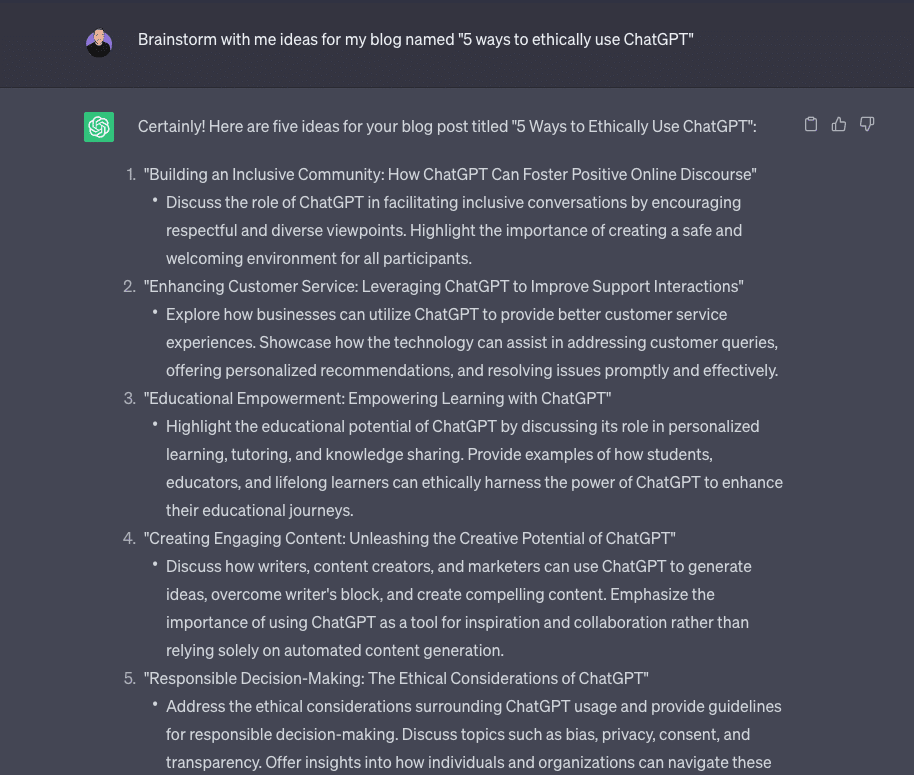
Providing feedback on written work
ChatGPT can be a very valuable resource with it comes to getting feedback on written work. You can’t always ask your friend, can you? And only providing feedback and not writing the text for you is a great way to ethically use ChatGPT!
While obviously, it can’t entirely replace human feedback, it does offer some advantages that can help you enhance the editing and revision process. It can offer you suggestions for sentence structure, grammar correction, and vocabulary enhancement.
When it comes to sentence structuring, ChatGPT can offer you some very valuable information on how you should structure your ideas better and interpret them better as well. This is crucial as sometimes you don’t know whether you should use a long sentence or a short one. Should the last one have been a long sentence or a short one? Welp, I guess I’ll ask ChatGPT.
Grammar correction is also a great way to use ChatGPT for. It can help you a lot when it comes to better expressing yourself and not making any mistakes along the way. Punctuations, better wording, and other similar errors will be gone and forgotten.
Also, by using it you’ll get a more enhanced vocabulary and will definitely know how to express yourself better and find words that you would not normally use.
Pros of using ChatGPT for written work feedback
- Objective feedback – it will give you objective and professional feedback without having a fear of involving any bias for you
- Editing efficiency – it can quickly highlight any potential errors and improvements and save you time compared to manual proofreading
- Language learning opportunity – along the way you will learn new ways to use the language you’re writing on by expanding your vocabulary
Cons of using ChatGPT for written work feedback
- Dependence on training data – ChatGPT is only as good as the data it’s trained on, so if the data lacked some writing tip so will the response
- Limited nuance – it will most likely lack the nuance of understanding language like humans do which can result in ineffective suggestions
- Inability to explain – sometimes it will give you hints but will lack the understanding of it and will only apologize for suggesting it
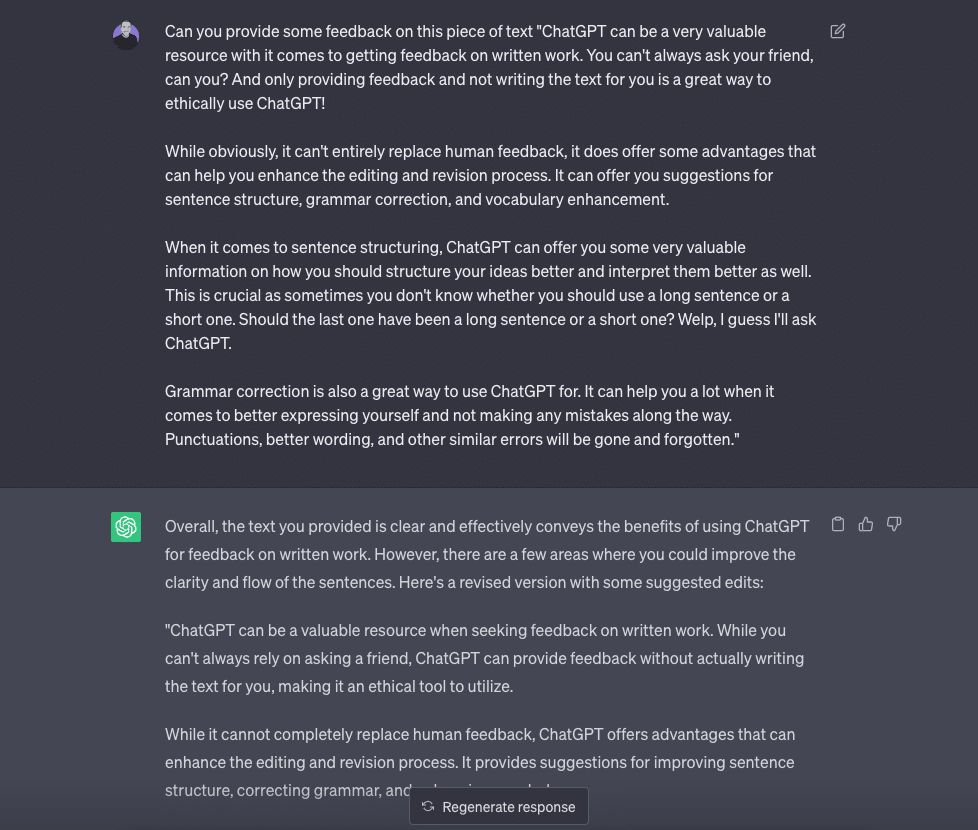
Assisting in proofreading and editing
While human proofreaders and editors are not at all annoying, they’re still valuable when it comes to checking your writing for potential errors. ChatGPT is not nearly as good as them but still does a pretty good job when it comes to proofreading. Proofreading and not writing completely the text for you is a great way to ethically use ChatGPT.
ChatGPT can help you identify spelling errors, grammar mistakes, and punctuation issues which you probably might miss while you’re writing. Personally, I never stop after each sentence to check for errors because I tend to lose my train of thought.
Read also “The Jobocalypse: is AI a threat to jobs?”
Spelling errors finding comes naturally to ChatGPT to be honest as it’s trained solely on data that are properly written and with correct grammar. Since it know how a word is properly written, it can find where you missed a letter or misspelled something easily. Additionally, it can help with common and uncommon grammar mistakes that you might commit during your writing.
What’s great about it is the punctuation errors. Should I use a comma there? No? Okay then, full stop it is.
Pros of using ChatGPT for proofreading
- Efficiency and speed – compared to human proofreaders, ChatGPT can proofread your written text in a matter of seconds
- Objective assessment – no feelings are involved in proofreading and it will give you an answer straight to your face
- Enhanced consistency – it will identify where you usually have inconsistencies and will let you know to work on these
Cons of using ChatGPT for proofreading
- Insensitivity to the writing style – everybody has a unique writing style and voice of the author to which sometimes ChatGPT can be blind to
- Limited detection of ambiguity – it sometimes struggles to resolve ambiguous phrases which can result in incorrect corrections
- Difficulty in handling complex sentences – sometimes the sentences are too complex for it and it can’t analyze them effectively
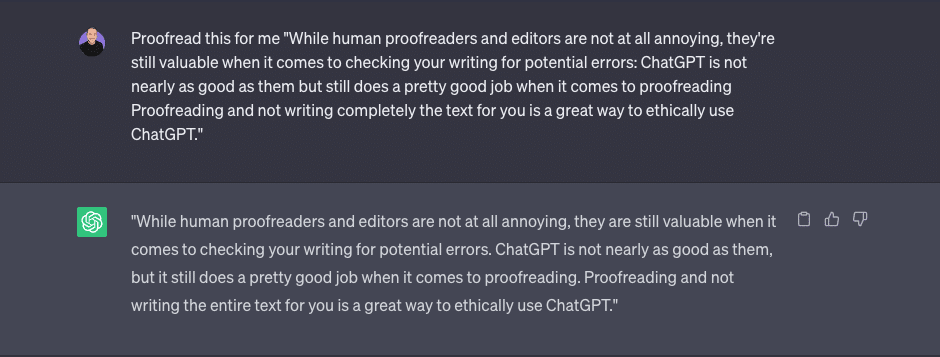
Conclusion
With the rise of artificial intelligence, it’s crucial to consider how to ethically and responsibly use ChatGPT. While AI tools are amazing, it’s important to remember what their limitations are and how they can’t replace human effort.
The best ways to ethically use ChatGPT are in fields such as language learning, proofreading your documents, brainstorming for ideas, and so on.
ChatGPT is great to use when you’re learning a new language and need help with new words and grammar issues on it. Also, it’s great to support your educational road because it helps you with the blind spots you have in specific fields.
I love using it for brainstorming as it helps me uncover new ideas and see things from a different perspective and viewpoint. This allowed me to write for any given topic both for and against it. Also, using it for feedback on written work is great because no hard feelings are involved in the process and you get the answer fast and pretty straightforward.
ChatGPT is also great to use for proofreading and editing – especially if you’ve been writing fast and on a roll. It identifies your spelling errors, grammar errors, and helps with punctuation – and it does so in a very short period of time. While human proofreaders are more reliable, ChatGPT does it faster.
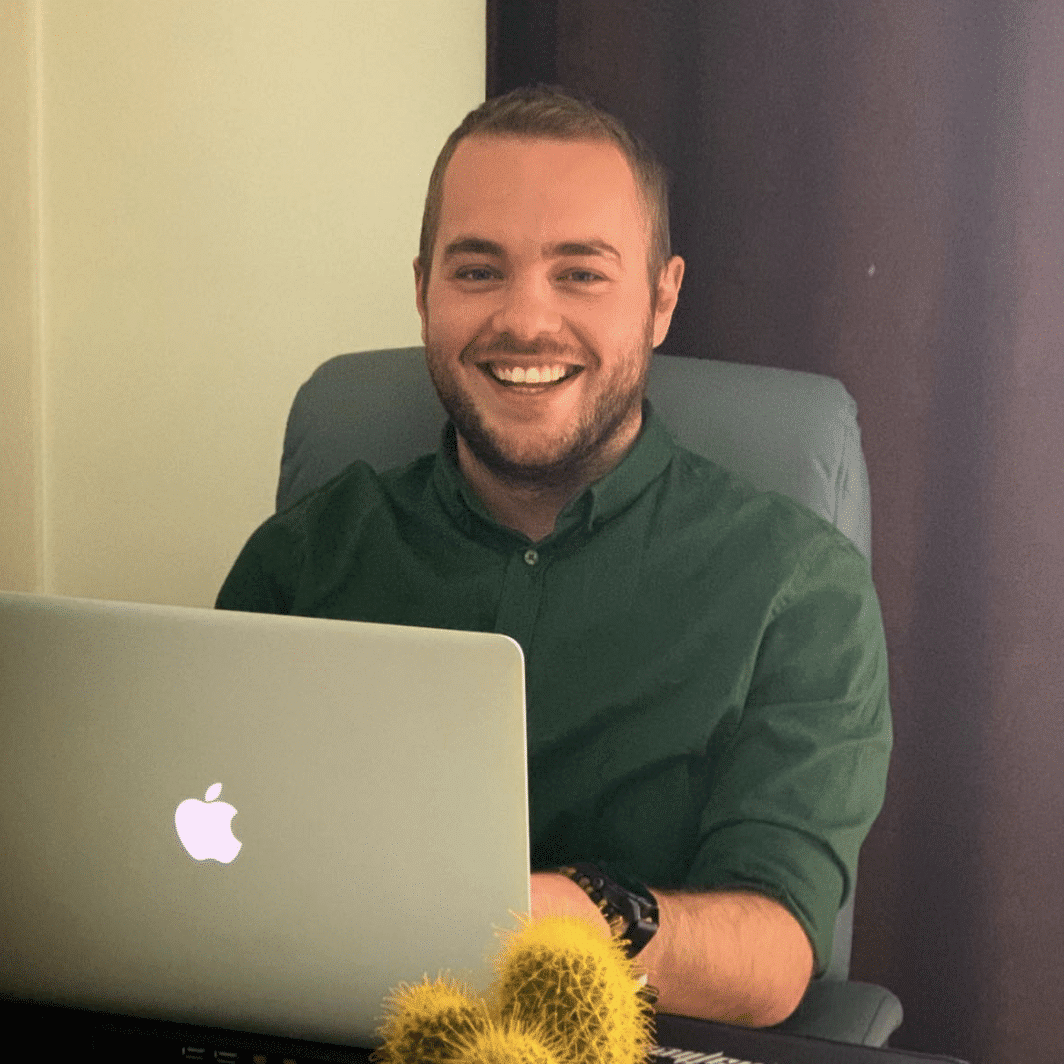
Korab has dedicated the past decade to the marketing industry, focusing specifically on the intricate field of Search Engine Optimization (SEO). Despite his background in development, Korab’s unwavering passion for marketing drives his commitment to success in the field.
He’s been an Inter fan since he was a kid, which makes him highly patient for results.
Korab does not hike.

